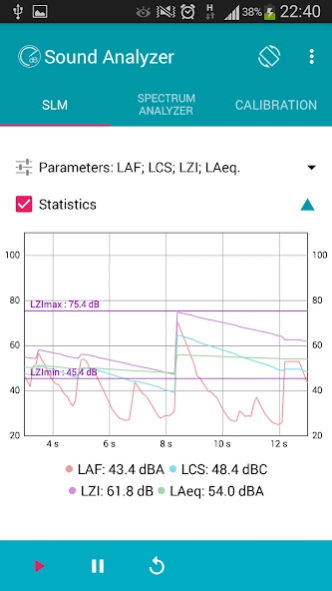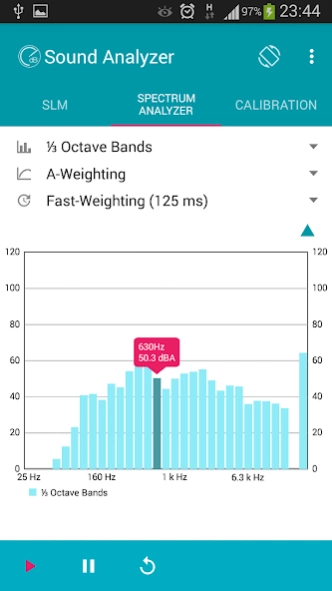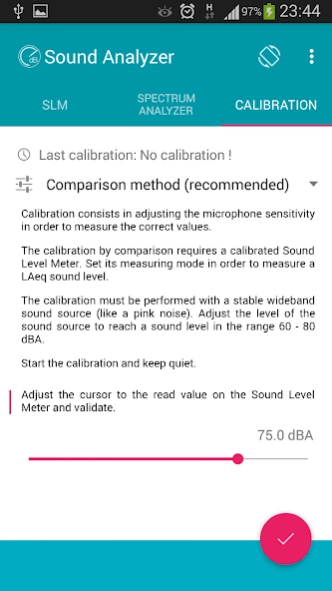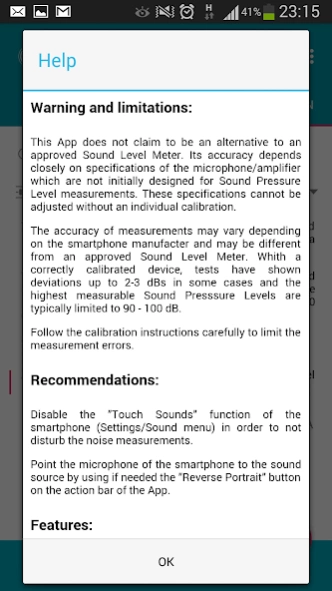Sound Analyzer App 2.7
Free Version
Publisher Description
Sound Analyzer App - Smart tool with Sound Level Meter and Real time Audio Analyzer
Sound Analyzer App lets you use your smartphone as a Sound Level Meter (SLM) and a Real time Audio Analyzer (RTA). Environmental noise, measured in decibel (dB) can be monitored in real time. The microphone sensitivity is adjustable by means of the calibration menu.
App with no ads, banner or popups.
Features as sound meter (decibel meter):
A, C and Z (flat) frequency weightings,
Fast and Slow time weightings,
Equivalent A-weighted continuous sound level (LAeq),
A-weighted sound exposure level (LAE or SEL),
A-weighted sound exposure level for a nominal 8-hour working day (noise dosimeter: LEP,d or LEX,8h).
Features as 1/n octave spectrum analyzer:
1/3 octave band spectra: Centre frequencies 25 Hz to 16 kHz,
1/1 octave band spectra: Centre frequencies 31.5 Hz to 8 kHz,
A, C and Z (flat) frequency weightings,
Fast, Slow and Impulse time weightings,
Equivalent continuous sound level (Leq).
If you are not familiar with Sound Pressure Level (SPL) indicators, use the default selection: LAF and LAeq indicators respectively for instantaneous and averaged noise measurements.
Warning: This App does not claim to be an alternative to an approved Sound Level Meter. The accuracy of the measurements depends closely on the specifications of the microphone/amplifier which are not designed in a smartphone for Sound Pressure Level (SPL) measurements. This App is for indication only or for educational purpose. Use an approved Sound Level Meter where it is required.
If you like the app, please rate it.
About Sound Analyzer App
Sound Analyzer App is a free app for Android published in the System Maintenance list of apps, part of System Utilities.
The company that develops Sound Analyzer App is Dominique Rodrigues. The latest version released by its developer is 2.7.
To install Sound Analyzer App on your Android device, just click the green Continue To App button above to start the installation process. The app is listed on our website since 2023-06-11 and was downloaded 6 times. We have already checked if the download link is safe, however for your own protection we recommend that you scan the downloaded app with your antivirus. Your antivirus may detect the Sound Analyzer App as malware as malware if the download link to com.dom.audioanalyzer is broken.
How to install Sound Analyzer App on your Android device:
- Click on the Continue To App button on our website. This will redirect you to Google Play.
- Once the Sound Analyzer App is shown in the Google Play listing of your Android device, you can start its download and installation. Tap on the Install button located below the search bar and to the right of the app icon.
- A pop-up window with the permissions required by Sound Analyzer App will be shown. Click on Accept to continue the process.
- Sound Analyzer App will be downloaded onto your device, displaying a progress. Once the download completes, the installation will start and you'll get a notification after the installation is finished.